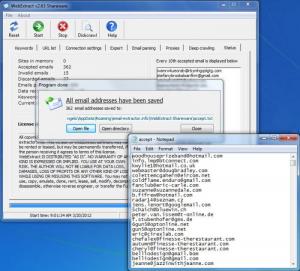WebExtract
2.71
Size: 1.3 MB
Downloads: 4199
Platform: Windows (All Versions)
Some web sites are poorly designed, which makes it difficult to find any type of contact information. You can spend a lot of time looking through the links and you will still not find anything. If this is getting too frustrating, you can extract the email addresses from a web site with WebExtract. It is fast, reliable and it will save you valuable time.
Installing the software on your computer will not take long. During the setup wizard's stages, you will only have to specify a destination path and create shortcuts. All Internet related configurations are done automatically, which means that you can start using the program right after installing it.
The program's options are all organized under separate navigation tabs, making it easier to find your way around the interface. Searching for emails can be done in more than one way. You can input any number of keywords, under the first navigation tab, click the start button on the toolbar and WebExtract will crawl through any web site, related to your keywords. These can be inserted in a list, by typing them in a dialog box and clicking a button. Each keyword will be processed in order and the program will only move to the next if there is nothing left to do with the current one.
WebExtract can also search for emails on web sites of your choosing. URLs can be inserted in a list, under the second tab, just like keywords, or they can be imported from a .txt file on your hard drive. You may add as many URLs as you want and the speed of the search depends only on your Internet connection. The software can search for email addresses on your hard drive as well. If you have saved them as .txt, .doc, or any other type of documents, you can find them without too much effort. Clicking the Disk crawl button on the toolbar will bring up a new window, where you can specify what type of files to look in, set a search path or load a certain file to extract the email it contains.
Other navigation tabs will display rich sets of options for specifying a domain on which to search, email phrasing, proxies and more. You may spend some time to figure out how to use some of the features, but it is a good investment. After a few trial runs, you will find that WebExtract is a very handy tool to have around.
Pros
WebExtract's setup kit takes up very little disk space, which means that you can download it fast. It can search for email addresses fast, eliminating the need to stumble around a web site to find some contact details.
Cons
The interface is well organized, but novice users could be overwhelmed by the number of features and the program's complexity. Due to the powerful search features WebExtract provides, you will not have to search for emails on web sites again. It will find any address according to your specifications.
WebExtract
2.71
Download
WebExtract Awards

WebExtract Editor’s Review Rating
WebExtract has been reviewed by Frederick Barton on 26 Mar 2012. Based on the user interface, features and complexity, Findmysoft has rated WebExtract 5 out of 5 stars, naming it Essential